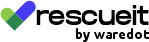It very often happens that you forget the passcode of your Iphone. In case you change it after every few days, there is a possibility that you forget your passcode and your Iphone gets locked.
There are some ways in which you can unlock Iphone without the passcode:
1. With an iOS unlock tool
You can use Dr. Fone- Screen Unlock to unlock Iphone without the passcode. Before unlocking the Iphone with this tool you may want to take backup of your data as it can be deleted from your phone after unlocking it with this tool.
Here are the steps to do so:
- Download the Dr.Fone on your computer. Then select the option “Screen Unlock”.
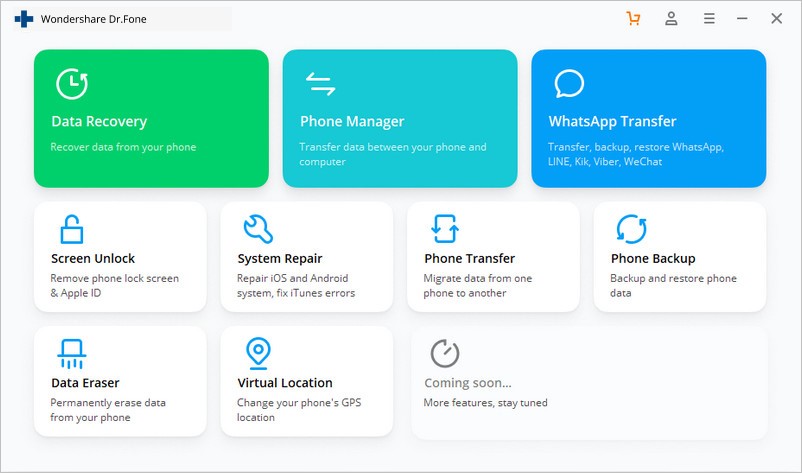
- Use the lightning cable or USB cable to connect your iPhone to the computer.
- Your iPhone is now enabled with Dr.Fone, and you will see the Unlock window displayed. Simply click Unlock iOS Screen to begin your work.
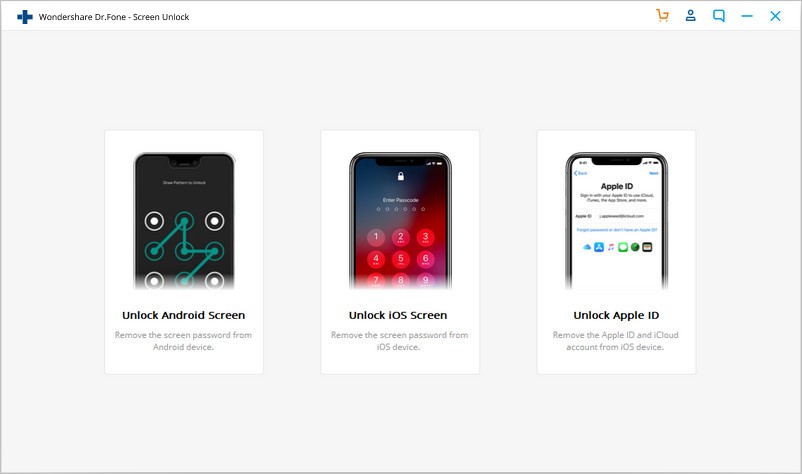
- In the new window, you need to follow the instructions to enter the DFU mode.
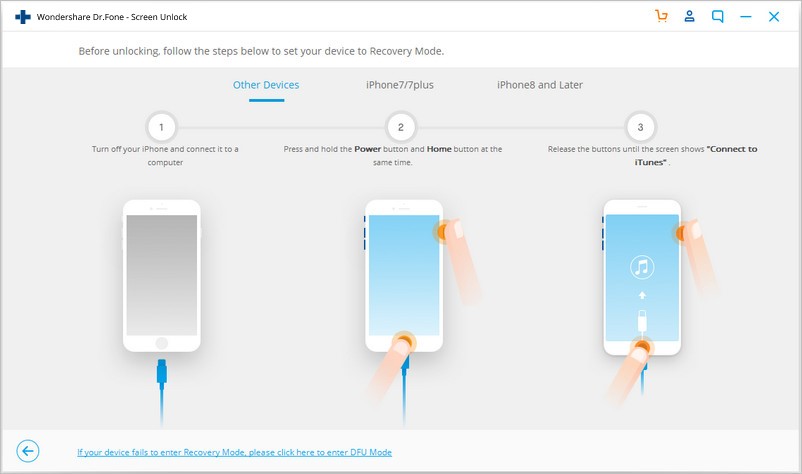
- You will see that the tool will detect information such as the device model, system version. Just confirm the information and click the Start option displayed there.
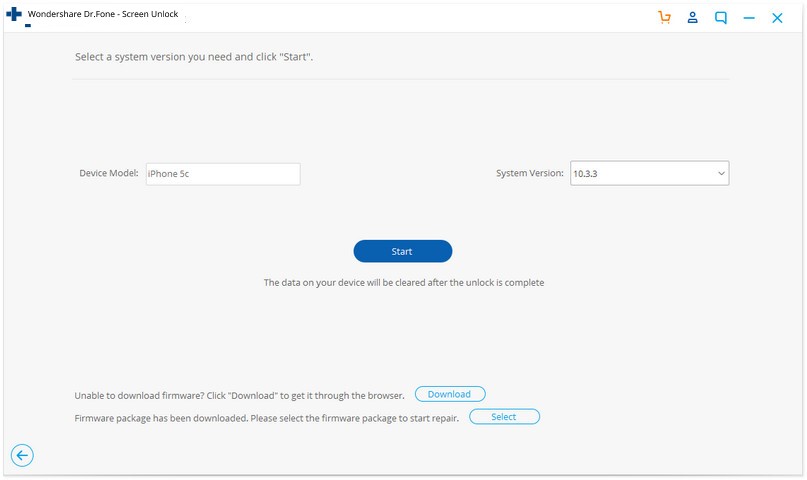
- Once the firmware gets downloaded, the Dr.Fone will proceed to erase your passcode. For that, you would have to click the button Unlock Now.
- Then you need to confirm the erasing operation as this will wipe out your phone data.
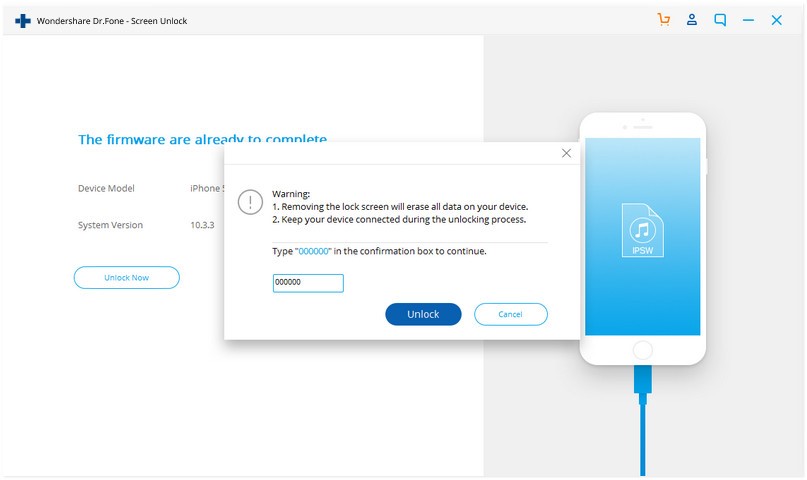
- Within a couple of minutes, the iOS lock screen will be removed, and your iPhone will reboot as a newly bought one without showing any lock screen.
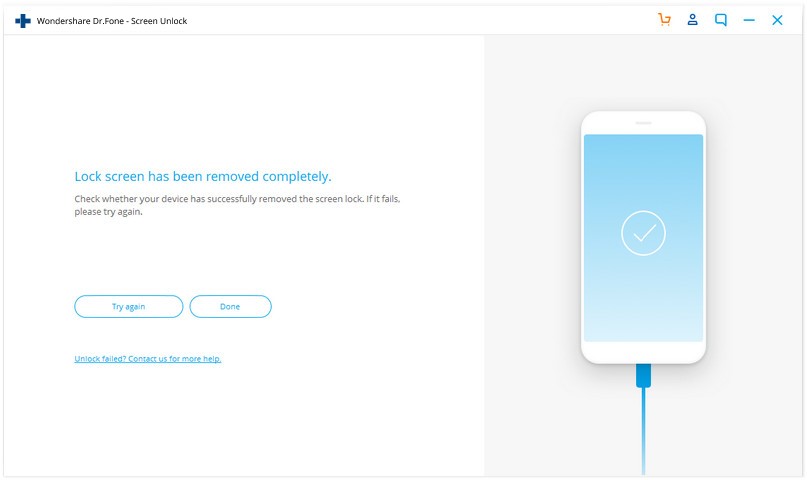
2. Find my Iphone Option
Here are certain steps you can follow to unlock your Iphone without Siri and passcode. For this you have to turn on ‘Find My Iphone’.
You need to follow the followings steps to unlock youe Iphone using Find my Iphone:
- Using your computer or someone else’s iOS device, visit icloud.com/find, sign in with your Apple credentials.

- After that you need to choose the option “All Devices”.
- Find my iPhone is already enabled in your device, you will see there your iPhone listed.
- Simply click on it, and choose the option “Erase iPhone”.
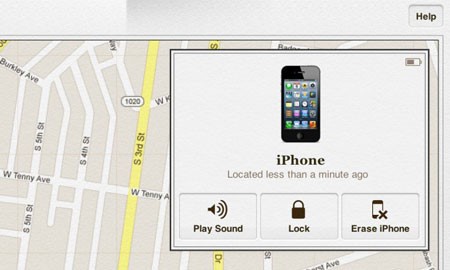
- Then all the data, including the passcode, will be removed out of your iPhone.
- Now, your device will reboot without a passcode.
- It has a strategy to restore your data and reboot into a new iPhone, thus going for secret passcode to unlock any iPhone.
Thus, this process unlocks the iPhone without Siri and passcode.
3. With iTunes
Your Iphone can get unlocked without passcode by using iTunes, but this method will erase all your previous data along with the passcode.
Here are the steps to unlock Iphone using iTunes:
- Connect your iPhone to the computer where the iTunes is enabled > Click on iTunes and restore your iPhone.
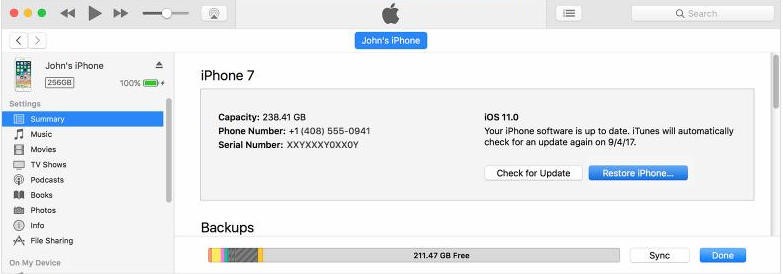
4. Using Siri
Using Siri to unlock your Iphone is the trickiest method but this will give you 100% results.
Siri certainly ensured one of the best ways to unlock the iPhone without a passcode.
Here are the steps to unlock Iphone using Siri:
- To enable the Siri feature on your iPhone device, press, and hold the home button. It will immediately activate Siri on your iPhone device.

- Once it gets activated, it is ready to respond to your voice.
- Now ask Siri to open the clock to rectify how to unlock a disabled iPhone. Once it displays the clock on your iOS screen, just touch it to proceed.

- The World clock appears with the list of tunes you have to select for the alarm clock.
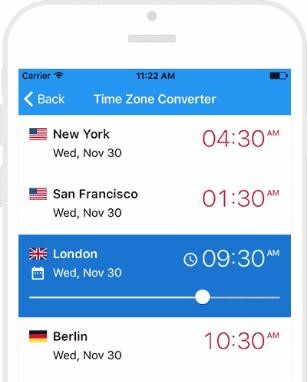
- From that option, you will see the tab “buy more tunes” which straight away informs you to reach the iTunes store.
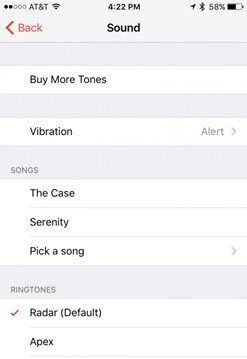
- Just click on the home button to go for the phone main screen.
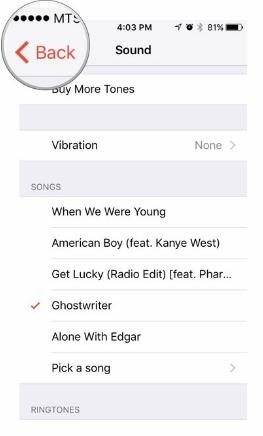
- You will see that you can now access your iPhone without the passcode as Siri helped unlock iPhone.
This method is used only in ios10.3.2 and ios10.3.3 and not in the updated versions of Iphone.
Apple also provides a way to unlock your Iphone in three simple steps:
1. Enter your device details
- Select the model and carrier the Iphone is currently locked to and then enter the IMEI or the serial number.
- If you don’t know the carrier your device is locked to, you can check it on the Apple site.
- Your IMEI is a unique identification number that all devices have which is usually 15 digits long. You can find your IMEI by going into Settings > General > About Screen or by dialling *#06# using the keypad.
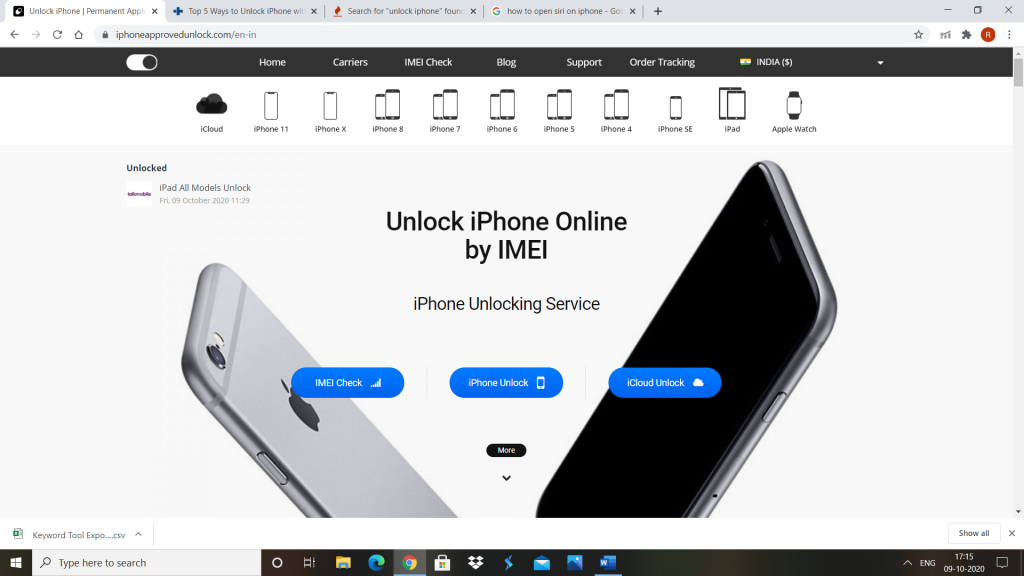
2. Processing your Unlock
- Your payment is verified and your order is processed.
- The price will vary according to the model of Iphone.
- Apple will check the device and automatically update your order if any details provided are incorrect.
- Your live tracking login will be supplied to you with a confirmation mail so that you can check the status of your order.
3. Device Unlocked
- Your device will then get unlocked safely, permanently and legally.
- A confirmation mail will be sent to you via email.
- Your unlock will then be delivered to you over the air using 3G/4G or Wi-Fi.